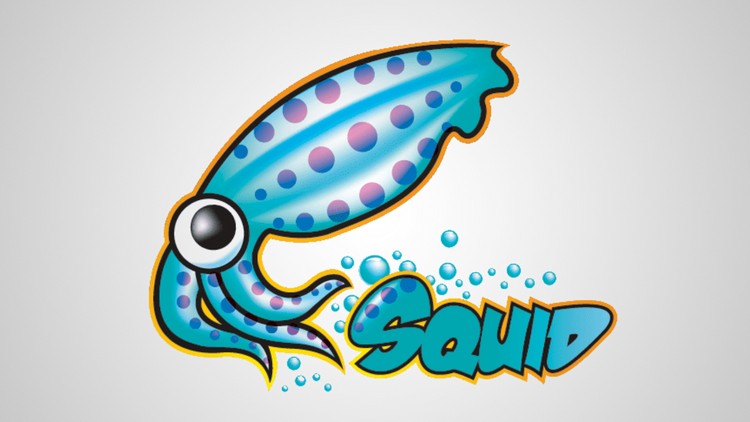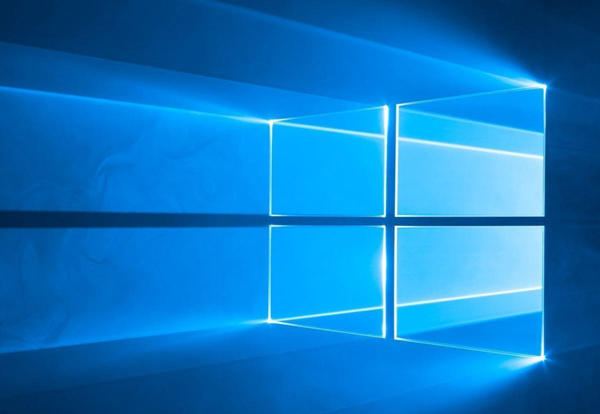Mutavhatsindi Attorneys Incorporated has been using the services of ComputerDen since April 2014, they have been nothing but supportive, efficient and quick to offer us the IT services required by our business. – Tshililo Mutavhatsindi Duma, Director
You are browsing archives for
Author: admin
MWLF Architects
Mark and the team have been supporting our business for many years. Their ability to understand our actual needs has been a cornerstone of our relationship. They too understand the pressure that we face as a business and have always been willing to go the extra mile to meet our demanding timelines. – Shaun Klopper, […]
How to: Setup POP Mail in Outlook 2013
We all have email and sometimes it’s hard to know how to set it up. What follows is a basic tutorial on how to setup your email using Post Office Protocol 3 (POP) on Outlook 2013. POP is useful for its simplicity. Mail is downloaded from the server onto your device and deleted off the […]
How To: Setup IMAP email in Outlook 2013
We all have email and sometimes it’s hard to know how to set it up. What follows is a basic tutorial on how to setup your email using Internet Message Access Protocol (IMAP) on Outlook 2013. IMAP has some distinct advantages over POP mail, the most significant being where your mail is stored. With POP […]
How to setup Squid as a Transparent SSL ...
I’ve been meaning to do this how-to since 2017 – but other things came up. I always seemed to have either the time or the motivation – but never both at the same time. With COVID-19 in full swing and me in lockdown (along with the rest of the country), I’ve finally managed to find […]
How To: Install Teamviewer
TeamViewer is a great program receiving remote assistance when you are out of your depth and need a helping hand. It allows another party to access your desktop as if they were sitting in front of it. This mean that so long as you have an internet connection you can get assistance (if you have […]
How To: Install OpenVPN
Download & Install the client Go to the OpenVPN’s Community Downloads page, and download the version appropriate to your version of Windows. Once downloaded, install the OpenVPN Client. Confirm any User Account Control prompts you receive. Double click the OpenVPN installer. You will be presented with the Welcome to OpenVPN Setup Wizard welcome screen. Click […]
How To: Configure an OpenVPN Client
Configure the OpenVPN Client and Connect to your OpenVPN Server Once the client is installed, navigate to c:\Program Files\OpenVPN\Config. Your OpenVPN server administrator should have provided you with the required certificates and config file to connect to the OpenVPN server, they should include files like the ones in the screenshot below. The .ovpn file is […]
How To: Setup a L2TP Virtual Private Net...
Important: You need to have a server that is already configured to accept L2TP connections and have a suitable active profile. Virtual Private Networks (VPN) allow you to connect securely to a server for either private or business usage allowing you to connect to resources such as mail or internet securely when you are in […]
Troubleshooting internet connectivity is...
Step 1 – Check that that your Router is on and connected. Step 2 – Check that your PC / Laptop is connected to your router. Step 3 – Check that your machine can communicate with your router. Step 4 – Check that your machine can communicate with the internet. Step 5 – Check that […]