
Configuring the Firewall
Next up we need to configure the firewall to do NAT &
port redirection for our transparent proxy. We also need to open certain ports on the firewall for our clients to connect. Specifically we need to allow TCP ports 22, 1080, 10443, 3129 and 3130.
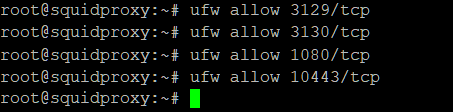
Type the following commands in order, pressing Enter after
each:
· ufw allow OpenSSH
· ufw allow 1080/tcp
· ufw allow 10443/tcp
· ufw allow 3129/tcp
· ufw allow 3130/tcp
· ufw enable and Enter, Y to confirm.
Next, we need to set up the NAT and redirection rules.
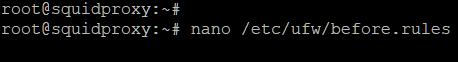
Type nano /etc/ufw/before.rules and press
Enter.
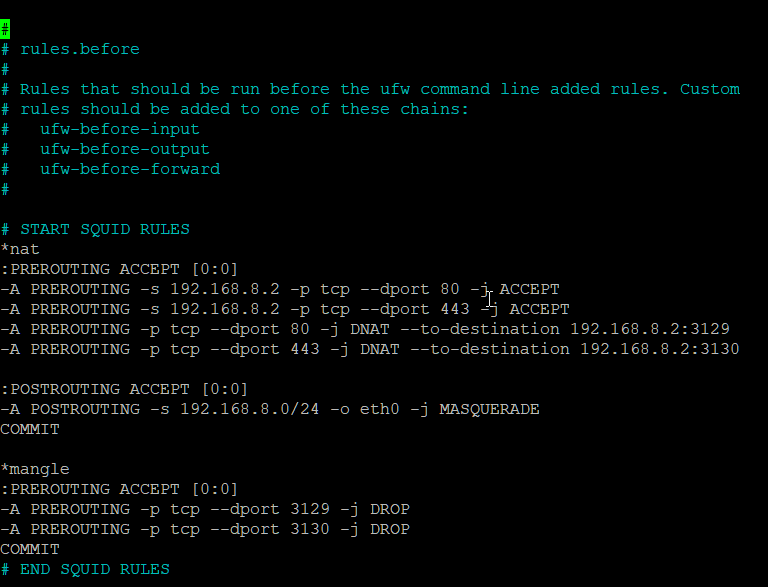
Type out the contents of the screenshot as is (from # START
SQUID RULES to # END SQUID RULES – remember to substitute IP addresses with
your server values), right at the top of the file (below the first couple of
comment lines), then save and exit.
We also need to make a change to the firewall’s default
forwarding policy.
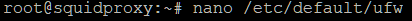
Type nano /etc/default/ufw and press Enter.
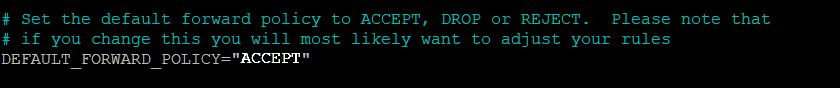
Look for the line in the screenshot above, and change it
from DROP to ACCEPT. Save and Exit, then Reboot.
And finally we need to manke a few changes to the
/etc/sysctl.conf file.
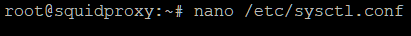
Type nano /etc/sysctl.conf and press Enter.

Find the underlined lines, and set the values as above.
Uncomment the lines where necessary.
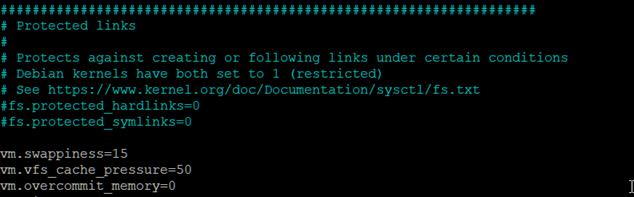
Also add the above lines to the bottom of the file, Save and
Exit. Then type sysctl -p -w and press Enter to apply the
changes.
And the firewall is configured!
Next Up: Configuring Squid, Apache and SARG

… [Trackback]
[…] Here you can find 79265 more Info on that Topic: cdss.co.za/how-to-setup-squid-as-a-transparent-ssl-proxy-with-site-filtering/ […]
… [Trackback]
[…] Read More Info here to that Topic: cdss.co.za/how-to-setup-squid-as-a-transparent-ssl-proxy-with-site-filtering/ […]
… [Trackback]
[…] Find More on that Topic: cdss.co.za/how-to-setup-squid-as-a-transparent-ssl-proxy-with-site-filtering/ […]
… [Trackback]
[…] Find More to that Topic: cdss.co.za/how-to-setup-squid-as-a-transparent-ssl-proxy-with-site-filtering/ […]
… [Trackback]
[…] Read More Info here to that Topic: cdss.co.za/how-to-setup-squid-as-a-transparent-ssl-proxy-with-site-filtering/ […]
… [Trackback]
[…] Read More to that Topic: cdss.co.za/how-to-setup-squid-as-a-transparent-ssl-proxy-with-site-filtering/ […]
… [Trackback]
[…] Here you can find 46311 additional Info on that Topic: cdss.co.za/how-to-setup-squid-as-a-transparent-ssl-proxy-with-site-filtering/ […]
… [Trackback]
[…] There you can find 48351 more Information on that Topic: cdss.co.za/how-to-setup-squid-as-a-transparent-ssl-proxy-with-site-filtering/ […]
… [Trackback]
[…] Find More to that Topic: cdss.co.za/how-to-setup-squid-as-a-transparent-ssl-proxy-with-site-filtering/ […]
… [Trackback]
[…] Read More here to that Topic: cdss.co.za/how-to-setup-squid-as-a-transparent-ssl-proxy-with-site-filtering/ […]
… [Trackback]
[…] Read More on to that Topic: cdss.co.za/how-to-setup-squid-as-a-transparent-ssl-proxy-with-site-filtering/ […]
… [Trackback]
[…] Read More here to that Topic: cdss.co.za/how-to-setup-squid-as-a-transparent-ssl-proxy-with-site-filtering/ […]
… [Trackback]
[…] Find More on on that Topic: cdss.co.za/how-to-setup-squid-as-a-transparent-ssl-proxy-with-site-filtering/ […]
… [Trackback]
[…] Find More on that Topic: cdss.co.za/how-to-setup-squid-as-a-transparent-ssl-proxy-with-site-filtering/ […]
… [Trackback]
[…] Find More on to that Topic: cdss.co.za/how-to-setup-squid-as-a-transparent-ssl-proxy-with-site-filtering/ […]
… [Trackback]
[…] Here you will find 49911 more Information on that Topic: cdss.co.za/how-to-setup-squid-as-a-transparent-ssl-proxy-with-site-filtering/ […]
… [Trackback]
[…] Find More here to that Topic: cdss.co.za/how-to-setup-squid-as-a-transparent-ssl-proxy-with-site-filtering/ […]
… [Trackback]
[…] Read More Information here on that Topic: cdss.co.za/how-to-setup-squid-as-a-transparent-ssl-proxy-with-site-filtering/ […]
… [Trackback]
[…] Read More on that Topic: cdss.co.za/how-to-setup-squid-as-a-transparent-ssl-proxy-with-site-filtering/ […]
… [Trackback]
[…] Here you can find 66366 additional Info on that Topic: cdss.co.za/how-to-setup-squid-as-a-transparent-ssl-proxy-with-site-filtering/ […]
… [Trackback]
[…] There you can find 54799 additional Information to that Topic: cdss.co.za/how-to-setup-squid-as-a-transparent-ssl-proxy-with-site-filtering/ […]
… [Trackback]
[…] Read More on on that Topic: cdss.co.za/how-to-setup-squid-as-a-transparent-ssl-proxy-with-site-filtering/ […]
… [Trackback]
[…] There you will find 18406 additional Info on that Topic: cdss.co.za/how-to-setup-squid-as-a-transparent-ssl-proxy-with-site-filtering/ […]
… [Trackback]
[…] Here you can find 96156 additional Information to that Topic: cdss.co.za/how-to-setup-squid-as-a-transparent-ssl-proxy-with-site-filtering/ […]
… [Trackback]
[…] There you can find 17518 more Information to that Topic: cdss.co.za/how-to-setup-squid-as-a-transparent-ssl-proxy-with-site-filtering/ […]
… [Trackback]
[…] Information to that Topic: cdss.co.za/how-to-setup-squid-as-a-transparent-ssl-proxy-with-site-filtering/ […]
… [Trackback]
[…] Find More on that Topic: cdss.co.za/how-to-setup-squid-as-a-transparent-ssl-proxy-with-site-filtering/ […]
… [Trackback]
[…] Information to that Topic: cdss.co.za/how-to-setup-squid-as-a-transparent-ssl-proxy-with-site-filtering/ […]
… [Trackback]
[…] Find More Info here on that Topic: cdss.co.za/how-to-setup-squid-as-a-transparent-ssl-proxy-with-site-filtering/ […]
… [Trackback]
[…] Information on that Topic: cdss.co.za/how-to-setup-squid-as-a-transparent-ssl-proxy-with-site-filtering/ […]
… [Trackback]
[…] Read More to that Topic: cdss.co.za/how-to-setup-squid-as-a-transparent-ssl-proxy-with-site-filtering/ […]
… [Trackback]
[…] Info to that Topic: cdss.co.za/how-to-setup-squid-as-a-transparent-ssl-proxy-with-site-filtering/ […]
… [Trackback]
[…] Read More here on that Topic: cdss.co.za/how-to-setup-squid-as-a-transparent-ssl-proxy-with-site-filtering/ […]
… [Trackback]
[…] Find More here to that Topic: cdss.co.za/how-to-setup-squid-as-a-transparent-ssl-proxy-with-site-filtering/ […]
… [Trackback]
[…] Read More Info here to that Topic: cdss.co.za/how-to-setup-squid-as-a-transparent-ssl-proxy-with-site-filtering/ […]
… [Trackback]
[…] Information on that Topic: cdss.co.za/how-to-setup-squid-as-a-transparent-ssl-proxy-with-site-filtering/ […]
… [Trackback]
[…] Find More Information here to that Topic: cdss.co.za/how-to-setup-squid-as-a-transparent-ssl-proxy-with-site-filtering/ […]
… [Trackback]
[…] There you can find 23701 more Info on that Topic: cdss.co.za/how-to-setup-squid-as-a-transparent-ssl-proxy-with-site-filtering/ […]
… [Trackback]
[…] Info on that Topic: cdss.co.za/how-to-setup-squid-as-a-transparent-ssl-proxy-with-site-filtering/ […]
… [Trackback]
[…] Information to that Topic: cdss.co.za/how-to-setup-squid-as-a-transparent-ssl-proxy-with-site-filtering/ […]
… [Trackback]
[…] Read More to that Topic: cdss.co.za/how-to-setup-squid-as-a-transparent-ssl-proxy-with-site-filtering/ […]
… [Trackback]
[…] There you can find 92806 additional Information on that Topic: cdss.co.za/how-to-setup-squid-as-a-transparent-ssl-proxy-with-site-filtering/ […]
… [Trackback]
[…] Find More on that Topic: cdss.co.za/how-to-setup-squid-as-a-transparent-ssl-proxy-with-site-filtering/ […]
… [Trackback]
[…] Info to that Topic: cdss.co.za/how-to-setup-squid-as-a-transparent-ssl-proxy-with-site-filtering/ […]
… [Trackback]
[…] Find More to that Topic: cdss.co.za/how-to-setup-squid-as-a-transparent-ssl-proxy-with-site-filtering/ […]
… [Trackback]
[…] Here you can find 69918 more Info on that Topic: cdss.co.za/how-to-setup-squid-as-a-transparent-ssl-proxy-with-site-filtering/ […]
… [Trackback]
[…] Find More on to that Topic: cdss.co.za/how-to-setup-squid-as-a-transparent-ssl-proxy-with-site-filtering/ […]